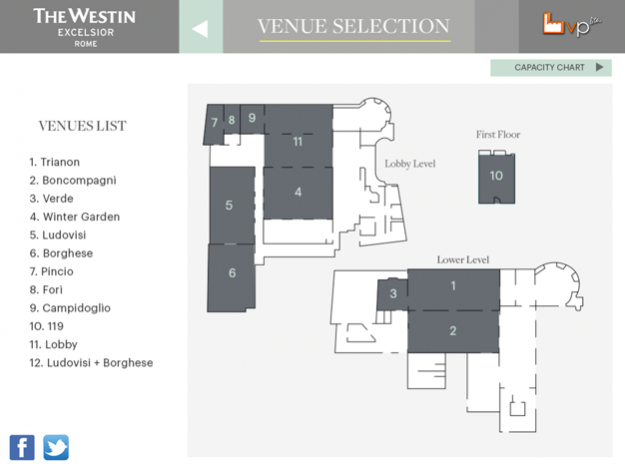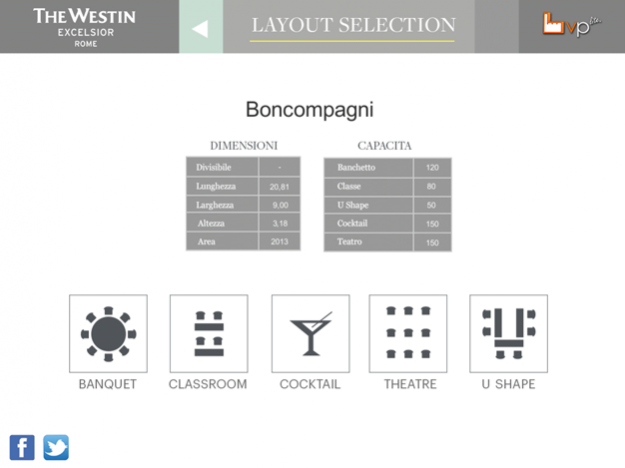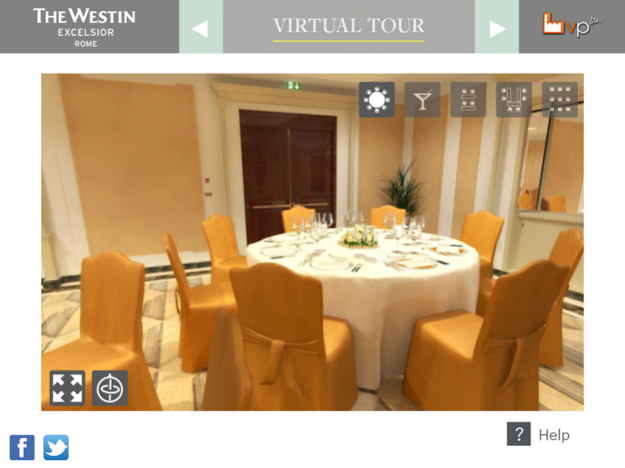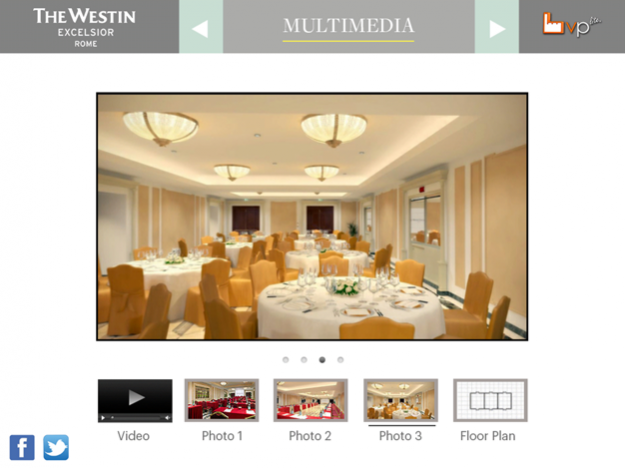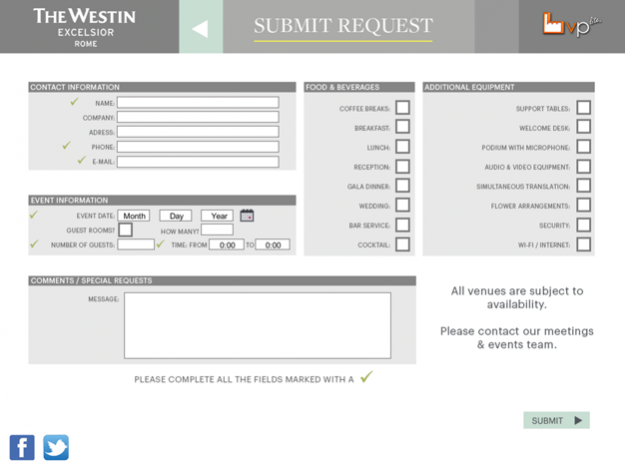VPliteWestinRome 2.0
Continue to app
Free Version
Publisher Description
This app invites you to discover in 3D the luxurious event venues of The Westin Excelsior Rome through an unforgettable interactive experience.
The Westin Excelsior Rome, the place in Rome to feel at your best right on Via Veneto, Rome’s most celebrated address, just a short walk away from the Borghese Gardens and the Spanish Steps.
Elegance is the very essence of The Westin Excelsior Rome and imbues every moment of you stay.
Timeless glamour, splendid rooms and amenities for meetings, banquets, conferences or ceremonies.
11 beautiful function rooms for private and corporate events each designed to amaze and delight, like the Winter Garden with its majestic gilded columns, stuccoes and state of art lighting system.
As you begin the planning of your meeting or special occasion we hope you will consider partnering with us to transform your vision into reality. Whether you are hosting 25 friends or 1,000 conference attendees, our experienced meeting specialist will assist you with every detail, ensuring your event is a success and that all your guests leave feeling better than when they arrived.
Nov 6, 2019 Version 2.0
New design for Westin brand, mayor updates and bug fixes.
About VPliteWestinRome
VPliteWestinRome is a free app for iOS published in the Recreation list of apps, part of Home & Hobby.
The company that develops VPliteWestinRome is Diego Alfonso Herrera Arguelles. The latest version released by its developer is 2.0.
To install VPliteWestinRome on your iOS device, just click the green Continue To App button above to start the installation process. The app is listed on our website since 2019-11-06 and was downloaded 4 times. We have already checked if the download link is safe, however for your own protection we recommend that you scan the downloaded app with your antivirus. Your antivirus may detect the VPliteWestinRome as malware if the download link is broken.
How to install VPliteWestinRome on your iOS device:
- Click on the Continue To App button on our website. This will redirect you to the App Store.
- Once the VPliteWestinRome is shown in the iTunes listing of your iOS device, you can start its download and installation. Tap on the GET button to the right of the app to start downloading it.
- If you are not logged-in the iOS appstore app, you'll be prompted for your your Apple ID and/or password.
- After VPliteWestinRome is downloaded, you'll see an INSTALL button to the right. Tap on it to start the actual installation of the iOS app.
- Once installation is finished you can tap on the OPEN button to start it. Its icon will also be added to your device home screen.